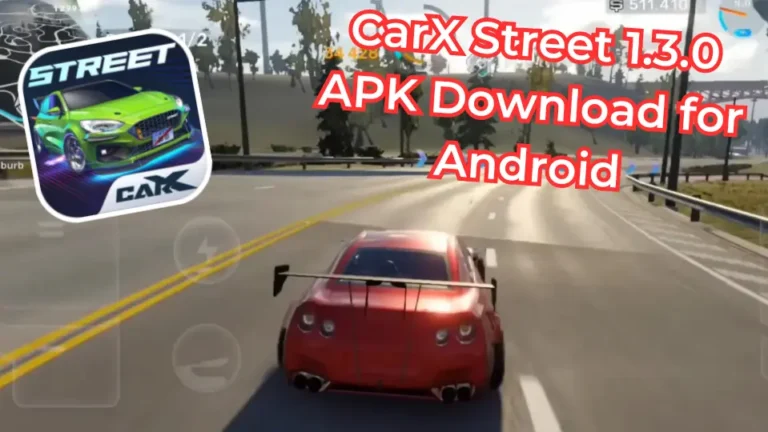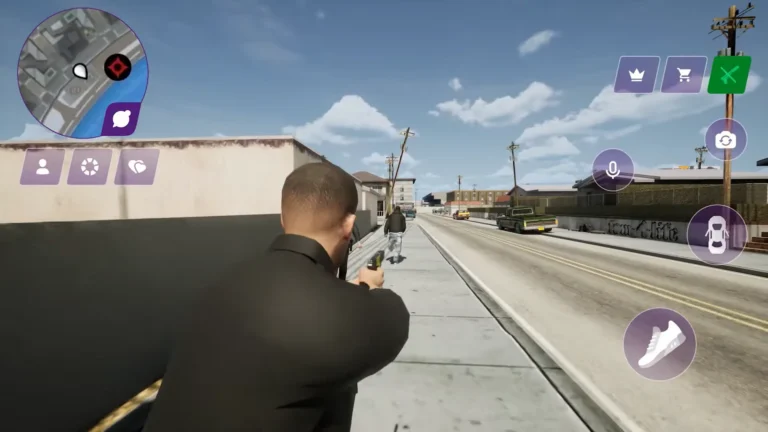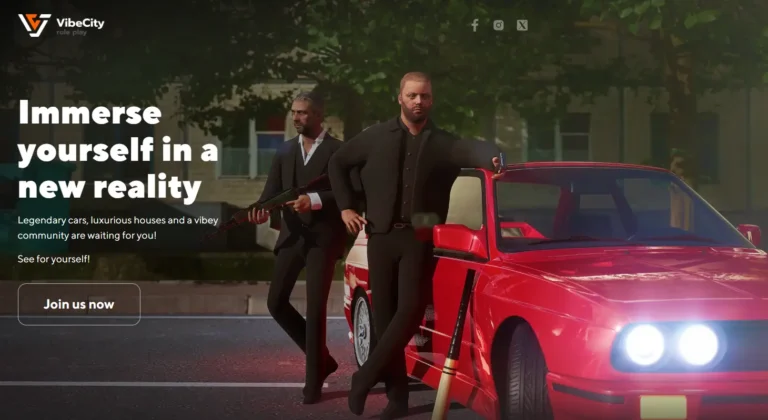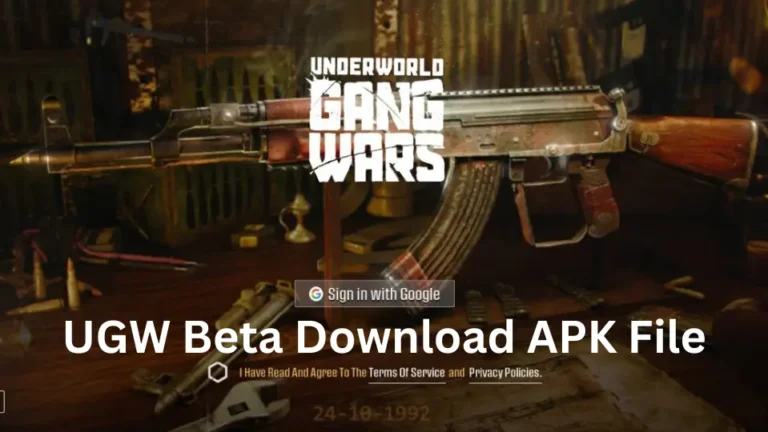PCXSense Download For PC: Use PS5 Dualsense Controller on PC
PCXSense is a project-based software that enables you to use your PS5 dualsense controller on a computer hassle-free for any game. If you want to know from where you can download it, So, you come to the right place I provide you the file link that is available on the internet and guide you to how you can use it.

Contents
What is PCXSense Dualsense On PC
PCXSense Dualsense is a small software which makes to enables PS5 dualsense features on computers. As you know these PS5 controller works very properly on the PS5 console, but many of you want to use this controller on PC.

But whenever you use it, it works like a normal controller. The Dualsense feature in it does not work on computers. Therefore, this feature should also work on computers and we can enjoy it, hence PCXSense Dualsense software has been put on Git Hub by a person named Denellyne. Which everyone can use.

The triggers on emulators like Yuzu and Semu become harder and smaller and on Dolphin I emulate the GameCube triggers on your own DualSense.
Features of PCXSense

- Easy to use Graphical Interface,
- Rumble support,
- Nintendo Switch Triggers, (Triggers with Yuzu and Cemu Emulators)
- Adaptive Trigger Custom Profiles,
- Bluetooth and USB mode
- Lightbar control
- Gamecube Triggers, (Triggers with Dolphin Emulator)
- Macros.
More Features Add Soon
- Joycons support (Merged),
- Gyro support
- Device Hiding (Blocks double inputs)
- Multiple Controller Emulation
- Touchpad support (with Only Citra Mode Option)
Files in PCXSense

Download PCXSense For PC
Here I Provide the direct Download link of PCXSense. you just click and download it on your PC and start using your PS5 dualsense controller.

Roadmap
- Game Profiles – Lightbar – Rumble to AT – Button Remapping
- Launch at startup – Bluetooth disconnect – Device Hiding
- Gyro Support – Citra Touchpad – Start/Select ToutchPad Option
- Theme Switcher – DirectInput Mode.
Also Read New game How To Download Project Madras Game
I think you got your answer, If you have any issues then comment below I am always online to solve your issue guys.